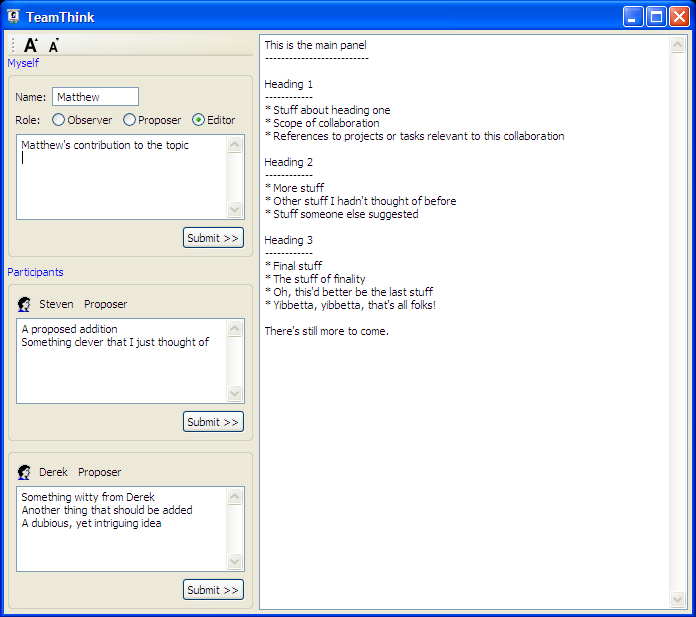Livespaces
TeamThink
TeamThink is a brainstorming tool that allows a group of people to collaborate on developing a shared document.
The document may be just a collection of ideas, or may be a more formal plan, but the tool allows everyone to initially enter any information they think is relevant in their own text area. As the meeting progresses one person, designated the "editor", can select text from individual contributions for inclusion into the consolidated document. The document can be edited in place at any time and, once it is complete, it can be copied and pasted for publication e.g. into a PDF document or presentation slide.
A screenshot is shown below (click to show full size).
The left column shows a box for each TeamThink participant, the local user is always at the top. The main area shows the consolidated document.
Each partipant can choose a role:
- Editor: has full control over all text fields on the screen. The editor chooses text from proposers to submit (including their own text) and can freeform edit the main document. The editor can even modify other people's proposed text, although this is should be avoided in general.
Usually there is only one editor in a meeting since multiple editors may step on each other's changes to the main document. But, in some situations it can make sense to temporarily become an editor to fix a mistake. - Proposer: most people in the meeting are in this role. They can propose text by editing in their text box, but not submit to the main document or edit it in any other way.
- Observer: someone just looking. No text proposed text box is displayed.
Tips
- To change your name, edit it and hit
Enter. - You can select a subset the text in a proposal to submit only that selection.
- Submitted text gets inserted at the current cursor position in the main document.
- The editor can edit any text area on the screen, including all proposals.
- Hit
Alt+Sas a shortcut to submit your proposal if you're an editor. - To submit your own text as a proposer (assuming the editor has asked you): temporarily switch to editor role (click
Editorbutton or hitAlt+E), submit (Submitbutton orAlt+S) and then back to proposer (Alt+P).